




Agents that think in code!


 Writing actions in code rather than JSON-like snippets provides better:
- **Composability:** could you nest JSON actions within each other, or define a set of JSON actions to re-use later, the same way you could just define a python function?
- **Object management:** how do you store the output of an action like `generate_image` in JSON?
- **Generality:** code is built to express simply anything you can have a computer do.
- **Representation in LLM training data:** plenty of quality code actions are already included in LLMs’ training data which means they’re already trained for this!
## /docs/source/en/conceptual_guides/react.md
# How do multi-step agents work?
The ReAct framework ([Yao et al., 2022](https://huggingface.co/papers/2210.03629)) is currently the main approach to building agents.
The name is based on the concatenation of two words, "Reason" and "Act." Indeed, agents following this architecture will solve their task in as many steps as needed, each step consisting of a Reasoning step, then an Action step where it formulates tool calls that will bring it closer to solving the task at hand.
All agents in `smolagents` are based on singular `MultiStepAgent` class, which is an abstraction of ReAct framework.
On a basic level, this class performs actions on a cycle of following steps, where existing variables and knowledge is incorporated into the agent logs like below:
Initialization: the system prompt is stored in a `SystemPromptStep`, and the user query is logged into a `TaskStep` .
While loop (ReAct loop):
- Use `agent.write_memory_to_messages()` to write the agent logs into a list of LLM-readable [chat messages](https://huggingface.co/docs/transformers/en/chat_templating).
- Send these messages to a `Model` object to get its completion. Parse the completion to get the action (a JSON blob for `ToolCallingAgent`, a code snippet for `CodeAgent`).
- Execute the action and logs result into memory (an `ActionStep`).
- At the end of each step, we run all callback functions defined in `agent.step_callbacks` .
Optionally, when planning is activated, a plan can be periodically revised and stored in a `PlanningStep` . This includes feeding facts about the task at hand to the memory.
For a `CodeAgent`, it looks like the figure below.
Writing actions in code rather than JSON-like snippets provides better:
- **Composability:** could you nest JSON actions within each other, or define a set of JSON actions to re-use later, the same way you could just define a python function?
- **Object management:** how do you store the output of an action like `generate_image` in JSON?
- **Generality:** code is built to express simply anything you can have a computer do.
- **Representation in LLM training data:** plenty of quality code actions are already included in LLMs’ training data which means they’re already trained for this!
## /docs/source/en/conceptual_guides/react.md
# How do multi-step agents work?
The ReAct framework ([Yao et al., 2022](https://huggingface.co/papers/2210.03629)) is currently the main approach to building agents.
The name is based on the concatenation of two words, "Reason" and "Act." Indeed, agents following this architecture will solve their task in as many steps as needed, each step consisting of a Reasoning step, then an Action step where it formulates tool calls that will bring it closer to solving the task at hand.
All agents in `smolagents` are based on singular `MultiStepAgent` class, which is an abstraction of ReAct framework.
On a basic level, this class performs actions on a cycle of following steps, where existing variables and knowledge is incorporated into the agent logs like below:
Initialization: the system prompt is stored in a `SystemPromptStep`, and the user query is logged into a `TaskStep` .
While loop (ReAct loop):
- Use `agent.write_memory_to_messages()` to write the agent logs into a list of LLM-readable [chat messages](https://huggingface.co/docs/transformers/en/chat_templating).
- Send these messages to a `Model` object to get its completion. Parse the completion to get the action (a JSON blob for `ToolCallingAgent`, a code snippet for `CodeAgent`).
- Execute the action and logs result into memory (an `ActionStep`).
- At the end of each step, we run all callback functions defined in `agent.step_callbacks` .
Optionally, when planning is activated, a plan can be periodically revised and stored in a `PlanningStep` . This includes feeding facts about the task at hand to the memory.
For a `CodeAgent`, it looks like the figure below.




Learn the basics and become familiar with using Agents. Start here if you are using Agents for the first time!
Practical guides to help you achieve a specific goal: create an agent to generate and test SQL queries!
High-level explanations for building a better understanding of important topics.
Horizontal tutorials that cover important aspects of building agents.
answer = document_qa(document=document, question="Who is the oldest person mentioned?")
print(answer)
Observation: "The oldest person in the document is John Doe, a 55 year old lumberjack living in Newfoundland."
Thought: I will now generate an image showcasing the oldest person.
image = image_generator("A portrait of John Doe, a 55-year-old man living in Canada.")
final_answer(image)
---
Task: "What is the result of the following operation: 5 + 3 + 1294.678?"
Thought: I will use python code to compute the result of the operation and then return the final answer using the `final_answer` tool
result = 5 + 3 + 1294.678
final_answer(result)
---
Task:
"Answer the question in the variable `question` about the image stored in the variable `image`. The question is in French.
You have been provided with these additional arguments, that you can access using the keys as variables in your python code:
{'question': 'Quel est l'animal sur l'image?', 'image': 'path/to/image.jpg'}"
Thought: I will use the following tools: `translator` to translate the question into English and then `image_qa` to answer the question on the input image.
translated_question = translator(question=question, src_lang="French", tgt_lang="English")
print(f"The translated question is {translated_question}.")
answer = image_qa(image=image, question=translated_question)
final_answer(f"The answer is {answer}")
---
Task:
In a 1979 interview, Stanislaus Ulam discusses with Martin Sherwin about other great physicists of his time, including Oppenheimer.
What does he say was the consequence of Einstein learning too much math on his creativity, in one word?
Thought: I need to find and read the 1979 interview of Stanislaus Ulam with Martin Sherwin.
Code:
```py
pages = search(query="1979 interview Stanislaus Ulam Martin Sherwin physicists Einstein")
print(pages)
```
 You can see that the CodeAgent called its managed ToolCallingAgent (by the way, the managed agent could have been a CodeAgent as well) to ask it to run the web search for the U.S. 2024 growth rate. Then the managed agent returned its report and the manager agent acted upon it to calculate the economy doubling time! Sweet, isn't it?
## Setting up telemetry with Langfuse
This part shows how to monitor and debug your Hugging Face **smolagents** with **Langfuse** using the `SmolagentsInstrumentor`.
> **What is Langfuse?** [Langfuse](https://langfuse.com) is an open-source platform for LLM engineering. It provides tracing and monitoring capabilities for AI agents, helping developers debug, analyze, and optimize their products. Langfuse integrates with various tools and frameworks via native integrations, OpenTelemetry, and SDKs.
### Step 1: Install Dependencies
```python
%pip install smolagents
%pip install opentelemetry-sdk opentelemetry-exporter-otlp openinference-instrumentation-smolagents
```
### Step 2: Set Up Environment Variables
Set your Langfuse API keys and configure the OpenTelemetry endpoint to send traces to Langfuse. Get your Langfuse API keys by signing up for [Langfuse Cloud](https://cloud.langfuse.com) or [self-hosting Langfuse](https://langfuse.com/self-hosting).
Also, add your [Hugging Face token](https://huggingface.co/settings/tokens) (`HF_TOKEN`) as an environment variable.
```python
import os
import base64
LANGFUSE_PUBLIC_KEY="pk-lf-..."
LANGFUSE_SECRET_KEY="sk-lf-..."
LANGFUSE_AUTH=base64.b64encode(f"{LANGFUSE_PUBLIC_KEY}:{LANGFUSE_SECRET_KEY}".encode()).decode()
os.environ["OTEL_EXPORTER_OTLP_ENDPOINT"] = "https://cloud.langfuse.com/api/public/otel" # EU data region
# os.environ["OTEL_EXPORTER_OTLP_ENDPOINT"] = "https://us.cloud.langfuse.com/api/public/otel" # US data region
os.environ["OTEL_EXPORTER_OTLP_HEADERS"] = f"Authorization=Basic {LANGFUSE_AUTH}"
# your Hugging Face token
os.environ["HF_TOKEN"] = "hf_..."
```
### Step 3: Initialize the `SmolagentsInstrumentor`
Initialize the `SmolagentsInstrumentor` before your application code. Configure `tracer_provider` and add a span processor to export traces to Langfuse. `OTLPSpanExporter()` uses the endpoint and headers from the environment variables.
```python
from opentelemetry.sdk.trace import TracerProvider
from openinference.instrumentation.smolagents import SmolagentsInstrumentor
from opentelemetry.exporter.otlp.proto.http.trace_exporter import OTLPSpanExporter
from opentelemetry.sdk.trace.export import SimpleSpanProcessor
trace_provider = TracerProvider()
trace_provider.add_span_processor(SimpleSpanProcessor(OTLPSpanExporter()))
SmolagentsInstrumentor().instrument(tracer_provider=trace_provider)
```
### Step 4: Run your smolagent
```python
from smolagents import (
CodeAgent,
ToolCallingAgent,
WebSearchTool,
VisitWebpageTool,
InferenceClientModel,
)
model = InferenceClientModel(
model_id="deepseek-ai/DeepSeek-R1-Distill-Qwen-32B"
)
search_agent = ToolCallingAgent(
tools=[WebSearchTool(), VisitWebpageTool()],
model=model,
name="search_agent",
description="This is an agent that can do web search.",
)
manager_agent = CodeAgent(
tools=[],
model=model,
managed_agents=[search_agent],
)
manager_agent.run(
"How can Langfuse be used to monitor and improve the reasoning and decision-making of smolagents when they execute multi-step tasks, like dynamically adjusting a recipe based on user feedback or available ingredients?"
)
```
### Step 5: View Traces in Langfuse
After running the agent, you can view the traces generated by your smolagents application in [Langfuse](https://cloud.langfuse.com). You should see detailed steps of the LLM interactions, which can help you debug and optimize your AI agent.
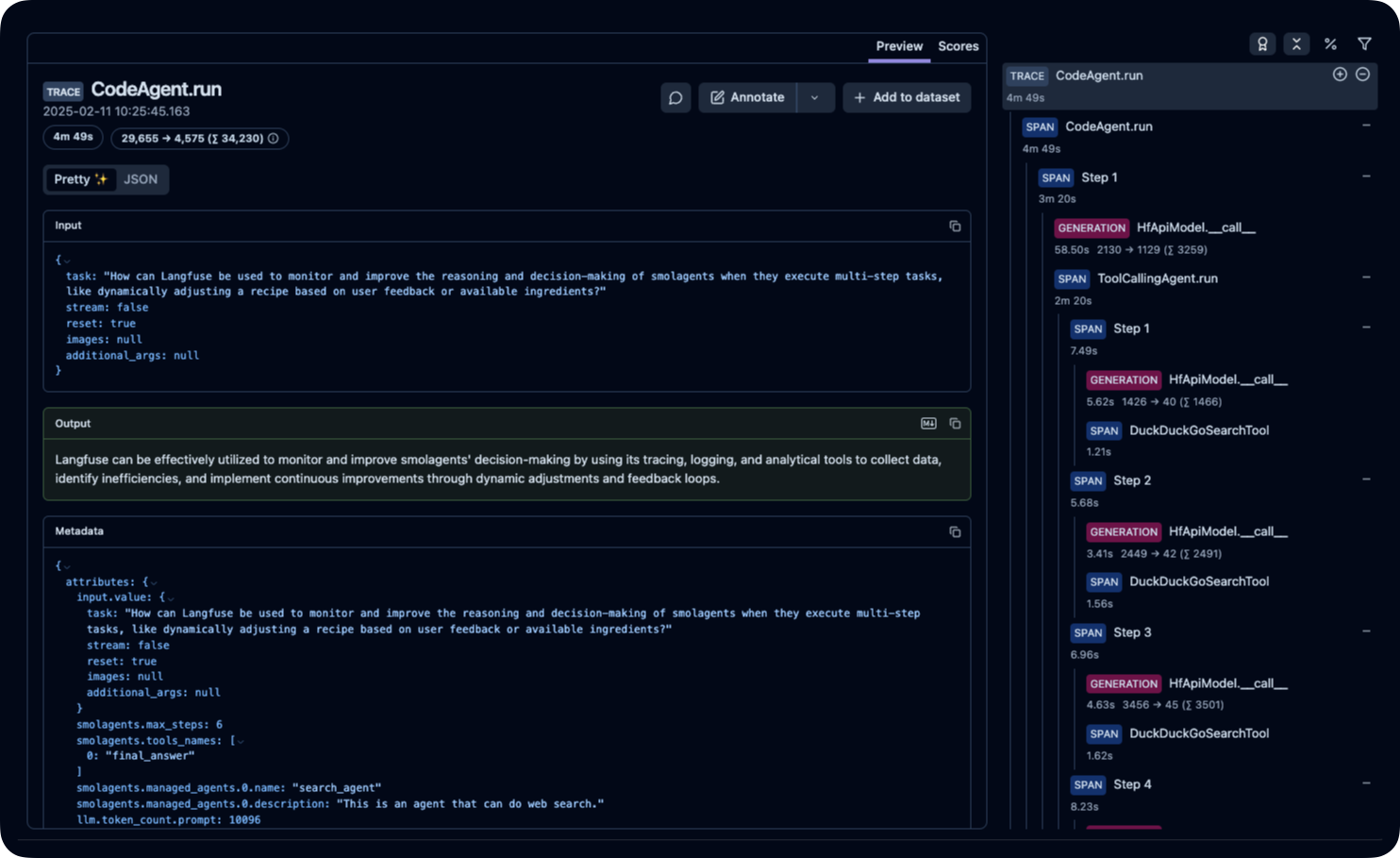
_[Public example trace in Langfuse](https://cloud.langfuse.com/project/cloramnkj0002jz088vzn1ja4/traces/ce5160f9bfd5a6cd63b07d2bfcec6f54?timestamp=2025-02-11T09%3A25%3A45.163Z&display=details)_
## /docs/source/en/tutorials/memory.md
# 📚 Manage your agent's memory
[[open-in-colab]]
In the end, an agent can be defined by simple components: it has tools, prompts.
And most importantly, it has a memory of past steps, drawing a history of planning, execution, and errors.
### Replay your agent's memory
We propose several features to inspect a past agent run.
You can instrument the agent's run to display it in a great UI that lets you zoom in/out on specific steps, as highlighted in the [instrumentation guide](./inspect_runs).
You can also use `agent.replay()`, as follows:
After the agent has run:
```py
from smolagents import InferenceClientModel, CodeAgent
agent = CodeAgent(tools=[], model=InferenceClientModel(), verbosity_level=0)
result = agent.run("What's the 20th Fibonacci number?")
```
If you want to replay this last run, just use:
```py
agent.replay()
```
### Dynamically change the agent's memory
Many advanced use cases require dynamic modification of the agent's memory.
You can access the agent's memory using:
```py
from smolagents import ActionStep
system_prompt_step = agent.memory.system_prompt
print("The system prompt given to the agent was:")
print(system_prompt_step.system_prompt)
task_step = agent.memory.steps[0]
print("\n\nThe first task step was:")
print(task_step.task)
for step in agent.memory.steps:
if isinstance(step, ActionStep):
if step.error is not None:
print(f"\nStep {step.step_number} got this error:\n{step.error}\n")
else:
print(f"\nStep {step.step_number} got these observations:\n{step.observations}\n")
```
Use `agent.memory.get_full_steps()` to get full steps as dictionaries.
You can also use step callbacks to dynamically change the agent's memory.
Step callbacks can access the `agent` itself in their arguments, so they can access any memory step as highlighted above, and change it if needed. For instance, let's say you are observing screenshots of each step performed by a web browser agent. You want to log the newest screenshot, and remove the images from ancient steps to save on token costs.
You could run something like the following.
_Note: this code is incomplete, some imports and object definitions have been removed for the sake of concision, visit [the original script](https://github.com/huggingface/smolagents/blob/main/src/smolagents/vision_web_browser.py) to get the full working code._
```py
import helium
from PIL import Image
from io import BytesIO
from time import sleep
def update_screenshot(memory_step: ActionStep, agent: CodeAgent) -> None:
sleep(1.0) # Let JavaScript animations happen before taking the screenshot
driver = helium.get_driver()
latest_step = memory_step.step_number
for previous_memory_step in agent.memory.steps: # Remove previous screenshots from logs for lean processing
if isinstance(previous_memory_step, ActionStep) and previous_memory_step.step_number <= latest_step - 2:
previous_memory_step.observations_images = None
png_bytes = driver.get_screenshot_as_png()
image = Image.open(BytesIO(png_bytes))
memory_step.observations_images = [image.copy()]
```
Then you should pass this function in the `step_callbacks` argument upon initialization of your agent:
```py
CodeAgent(
tools=[WebSearchTool(), go_back, close_popups, search_item_ctrl_f],
model=model,
additional_authorized_imports=["helium"],
step_callbacks=[update_screenshot],
max_steps=20,
verbosity_level=2,
)
```
Head to our [vision web browser code](https://github.com/huggingface/smolagents/blob/main/src/smolagents/vision_web_browser.py) to see the full working example.
### Run agents one step at a time
This can be useful in case you have tool calls that take days: you can just run your agents step by step.
This will also let you update the memory on each step.
```py
from smolagents import InferenceClientModel, CodeAgent, ActionStep, TaskStep
agent = CodeAgent(tools=[], model=InferenceClientModel(), verbosity_level=1)
agent.python_executor.send_tools({**agent.tools})
print(agent.memory.system_prompt)
task = "What is the 20th Fibonacci number?"
# You could modify the memory as needed here by inputting the memory of another agent.
# agent.memory.steps = previous_agent.memory.steps
# Let's start a new task!
agent.memory.steps.append(TaskStep(task=task, task_images=[]))
final_answer = None
step_number = 1
while final_answer is None and step_number <= 10:
memory_step = ActionStep(
step_number=step_number,
observations_images=[],
)
# Run one step.
final_answer = agent.step(memory_step)
agent.memory.steps.append(memory_step)
step_number += 1
# Change the memory as you please!
# For instance to update the latest step:
# agent.memory.steps[-1] = ...
print("The final answer is:", final_answer)
```
## /docs/source/en/tutorials/secure_code_execution.md
# Secure code execution
[[open-in-colab]]
> [!TIP]
> If you're new to building agents, make sure to first read the [intro to agents](../conceptual_guides/intro_agents) and the [guided tour of smolagents](../guided_tour).
### Code agents
[Multiple](https://huggingface.co/papers/2402.01030) [research](https://huggingface.co/papers/2411.01747) [papers](https://huggingface.co/papers/2401.00812) have shown that having the LLM write its actions (the tool calls) in code is much better than the current standard format for tool calling, which is across the industry different shades of "writing actions as a JSON of tools names and arguments to use".
Why is code better? Well, because we crafted our code languages specifically to be great at expressing actions performed by a computer. If JSON snippets were a better way, this package would have been written in JSON snippets and the devil would be laughing at us.
Code is just a better way to express actions on a computer. It has better:
- **Composability:** could you nest JSON actions within each other, or define a set of JSON actions to re-use later, the same way you could just define a python function?
- **Object management:** how do you store the output of an action like `generate_image` in JSON?
- **Generality:** code is built to express simply anything you can have a computer do.
- **Representation in LLM training corpus:** why not leverage this benediction of the sky that plenty of quality actions have already been included in LLM training corpus?
This is illustrated on the figure below, taken from [Executable Code Actions Elicit Better LLM Agents](https://huggingface.co/papers/2402.01030).
You can see that the CodeAgent called its managed ToolCallingAgent (by the way, the managed agent could have been a CodeAgent as well) to ask it to run the web search for the U.S. 2024 growth rate. Then the managed agent returned its report and the manager agent acted upon it to calculate the economy doubling time! Sweet, isn't it?
## Setting up telemetry with Langfuse
This part shows how to monitor and debug your Hugging Face **smolagents** with **Langfuse** using the `SmolagentsInstrumentor`.
> **What is Langfuse?** [Langfuse](https://langfuse.com) is an open-source platform for LLM engineering. It provides tracing and monitoring capabilities for AI agents, helping developers debug, analyze, and optimize their products. Langfuse integrates with various tools and frameworks via native integrations, OpenTelemetry, and SDKs.
### Step 1: Install Dependencies
```python
%pip install smolagents
%pip install opentelemetry-sdk opentelemetry-exporter-otlp openinference-instrumentation-smolagents
```
### Step 2: Set Up Environment Variables
Set your Langfuse API keys and configure the OpenTelemetry endpoint to send traces to Langfuse. Get your Langfuse API keys by signing up for [Langfuse Cloud](https://cloud.langfuse.com) or [self-hosting Langfuse](https://langfuse.com/self-hosting).
Also, add your [Hugging Face token](https://huggingface.co/settings/tokens) (`HF_TOKEN`) as an environment variable.
```python
import os
import base64
LANGFUSE_PUBLIC_KEY="pk-lf-..."
LANGFUSE_SECRET_KEY="sk-lf-..."
LANGFUSE_AUTH=base64.b64encode(f"{LANGFUSE_PUBLIC_KEY}:{LANGFUSE_SECRET_KEY}".encode()).decode()
os.environ["OTEL_EXPORTER_OTLP_ENDPOINT"] = "https://cloud.langfuse.com/api/public/otel" # EU data region
# os.environ["OTEL_EXPORTER_OTLP_ENDPOINT"] = "https://us.cloud.langfuse.com/api/public/otel" # US data region
os.environ["OTEL_EXPORTER_OTLP_HEADERS"] = f"Authorization=Basic {LANGFUSE_AUTH}"
# your Hugging Face token
os.environ["HF_TOKEN"] = "hf_..."
```
### Step 3: Initialize the `SmolagentsInstrumentor`
Initialize the `SmolagentsInstrumentor` before your application code. Configure `tracer_provider` and add a span processor to export traces to Langfuse. `OTLPSpanExporter()` uses the endpoint and headers from the environment variables.
```python
from opentelemetry.sdk.trace import TracerProvider
from openinference.instrumentation.smolagents import SmolagentsInstrumentor
from opentelemetry.exporter.otlp.proto.http.trace_exporter import OTLPSpanExporter
from opentelemetry.sdk.trace.export import SimpleSpanProcessor
trace_provider = TracerProvider()
trace_provider.add_span_processor(SimpleSpanProcessor(OTLPSpanExporter()))
SmolagentsInstrumentor().instrument(tracer_provider=trace_provider)
```
### Step 4: Run your smolagent
```python
from smolagents import (
CodeAgent,
ToolCallingAgent,
WebSearchTool,
VisitWebpageTool,
InferenceClientModel,
)
model = InferenceClientModel(
model_id="deepseek-ai/DeepSeek-R1-Distill-Qwen-32B"
)
search_agent = ToolCallingAgent(
tools=[WebSearchTool(), VisitWebpageTool()],
model=model,
name="search_agent",
description="This is an agent that can do web search.",
)
manager_agent = CodeAgent(
tools=[],
model=model,
managed_agents=[search_agent],
)
manager_agent.run(
"How can Langfuse be used to monitor and improve the reasoning and decision-making of smolagents when they execute multi-step tasks, like dynamically adjusting a recipe based on user feedback or available ingredients?"
)
```
### Step 5: View Traces in Langfuse
After running the agent, you can view the traces generated by your smolagents application in [Langfuse](https://cloud.langfuse.com). You should see detailed steps of the LLM interactions, which can help you debug and optimize your AI agent.
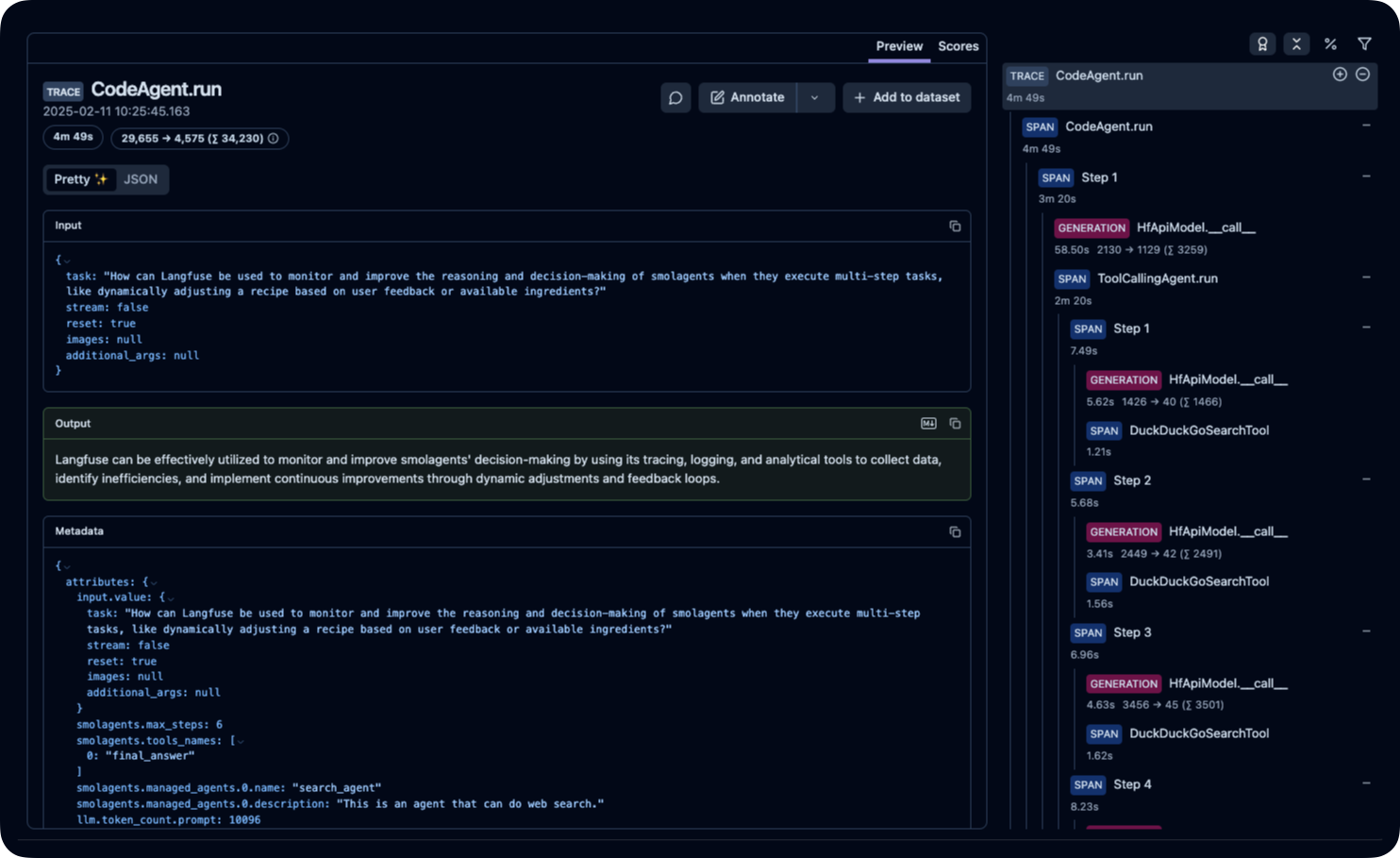
_[Public example trace in Langfuse](https://cloud.langfuse.com/project/cloramnkj0002jz088vzn1ja4/traces/ce5160f9bfd5a6cd63b07d2bfcec6f54?timestamp=2025-02-11T09%3A25%3A45.163Z&display=details)_
## /docs/source/en/tutorials/memory.md
# 📚 Manage your agent's memory
[[open-in-colab]]
In the end, an agent can be defined by simple components: it has tools, prompts.
And most importantly, it has a memory of past steps, drawing a history of planning, execution, and errors.
### Replay your agent's memory
We propose several features to inspect a past agent run.
You can instrument the agent's run to display it in a great UI that lets you zoom in/out on specific steps, as highlighted in the [instrumentation guide](./inspect_runs).
You can also use `agent.replay()`, as follows:
After the agent has run:
```py
from smolagents import InferenceClientModel, CodeAgent
agent = CodeAgent(tools=[], model=InferenceClientModel(), verbosity_level=0)
result = agent.run("What's the 20th Fibonacci number?")
```
If you want to replay this last run, just use:
```py
agent.replay()
```
### Dynamically change the agent's memory
Many advanced use cases require dynamic modification of the agent's memory.
You can access the agent's memory using:
```py
from smolagents import ActionStep
system_prompt_step = agent.memory.system_prompt
print("The system prompt given to the agent was:")
print(system_prompt_step.system_prompt)
task_step = agent.memory.steps[0]
print("\n\nThe first task step was:")
print(task_step.task)
for step in agent.memory.steps:
if isinstance(step, ActionStep):
if step.error is not None:
print(f"\nStep {step.step_number} got this error:\n{step.error}\n")
else:
print(f"\nStep {step.step_number} got these observations:\n{step.observations}\n")
```
Use `agent.memory.get_full_steps()` to get full steps as dictionaries.
You can also use step callbacks to dynamically change the agent's memory.
Step callbacks can access the `agent` itself in their arguments, so they can access any memory step as highlighted above, and change it if needed. For instance, let's say you are observing screenshots of each step performed by a web browser agent. You want to log the newest screenshot, and remove the images from ancient steps to save on token costs.
You could run something like the following.
_Note: this code is incomplete, some imports and object definitions have been removed for the sake of concision, visit [the original script](https://github.com/huggingface/smolagents/blob/main/src/smolagents/vision_web_browser.py) to get the full working code._
```py
import helium
from PIL import Image
from io import BytesIO
from time import sleep
def update_screenshot(memory_step: ActionStep, agent: CodeAgent) -> None:
sleep(1.0) # Let JavaScript animations happen before taking the screenshot
driver = helium.get_driver()
latest_step = memory_step.step_number
for previous_memory_step in agent.memory.steps: # Remove previous screenshots from logs for lean processing
if isinstance(previous_memory_step, ActionStep) and previous_memory_step.step_number <= latest_step - 2:
previous_memory_step.observations_images = None
png_bytes = driver.get_screenshot_as_png()
image = Image.open(BytesIO(png_bytes))
memory_step.observations_images = [image.copy()]
```
Then you should pass this function in the `step_callbacks` argument upon initialization of your agent:
```py
CodeAgent(
tools=[WebSearchTool(), go_back, close_popups, search_item_ctrl_f],
model=model,
additional_authorized_imports=["helium"],
step_callbacks=[update_screenshot],
max_steps=20,
verbosity_level=2,
)
```
Head to our [vision web browser code](https://github.com/huggingface/smolagents/blob/main/src/smolagents/vision_web_browser.py) to see the full working example.
### Run agents one step at a time
This can be useful in case you have tool calls that take days: you can just run your agents step by step.
This will also let you update the memory on each step.
```py
from smolagents import InferenceClientModel, CodeAgent, ActionStep, TaskStep
agent = CodeAgent(tools=[], model=InferenceClientModel(), verbosity_level=1)
agent.python_executor.send_tools({**agent.tools})
print(agent.memory.system_prompt)
task = "What is the 20th Fibonacci number?"
# You could modify the memory as needed here by inputting the memory of another agent.
# agent.memory.steps = previous_agent.memory.steps
# Let's start a new task!
agent.memory.steps.append(TaskStep(task=task, task_images=[]))
final_answer = None
step_number = 1
while final_answer is None and step_number <= 10:
memory_step = ActionStep(
step_number=step_number,
observations_images=[],
)
# Run one step.
final_answer = agent.step(memory_step)
agent.memory.steps.append(memory_step)
step_number += 1
# Change the memory as you please!
# For instance to update the latest step:
# agent.memory.steps[-1] = ...
print("The final answer is:", final_answer)
```
## /docs/source/en/tutorials/secure_code_execution.md
# Secure code execution
[[open-in-colab]]
> [!TIP]
> If you're new to building agents, make sure to first read the [intro to agents](../conceptual_guides/intro_agents) and the [guided tour of smolagents](../guided_tour).
### Code agents
[Multiple](https://huggingface.co/papers/2402.01030) [research](https://huggingface.co/papers/2411.01747) [papers](https://huggingface.co/papers/2401.00812) have shown that having the LLM write its actions (the tool calls) in code is much better than the current standard format for tool calling, which is across the industry different shades of "writing actions as a JSON of tools names and arguments to use".
Why is code better? Well, because we crafted our code languages specifically to be great at expressing actions performed by a computer. If JSON snippets were a better way, this package would have been written in JSON snippets and the devil would be laughing at us.
Code is just a better way to express actions on a computer. It has better:
- **Composability:** could you nest JSON actions within each other, or define a set of JSON actions to re-use later, the same way you could just define a python function?
- **Object management:** how do you store the output of an action like `generate_image` in JSON?
- **Generality:** code is built to express simply anything you can have a computer do.
- **Representation in LLM training corpus:** why not leverage this benediction of the sky that plenty of quality actions have already been included in LLM training corpus?
This is illustrated on the figure below, taken from [Executable Code Actions Elicit Better LLM Agents](https://huggingface.co/papers/2402.01030).
 This is why we put emphasis on proposing code agents, in this case python agents, which meant putting higher effort on building secure python interpreters.
### Local code execution??
By default, the `CodeAgent` runs LLM-generated code in your environment.
This is inherently risky, LLM-generated code could be harmful to your environment.
Malicious code execution can occur in several ways:
- **Plain LLM error:** LLMs are still far from perfect and may unintentionally generate harmful commands while attempting to be helpful. While this risk is low, instances have been observed where an LLM attempted to execute potentially dangerous code.
- **Supply chain attack:** Running an untrusted or compromised LLM could expose a system to harmful code generation. While this risk is extremely low when using well-known models on secure inference infrastructure, it remains a theoretical possibility.
- **Prompt injection:** an agent browsing the web could arrive on a malicious website that contains harmful instructions, thus injecting an attack into the agent's memory
- **Exploitation of publicly accessible agents:** Agents exposed to the public can be misused by malicious actors to execute harmful code. Attackers may craft adversarial inputs to exploit the agent's execution capabilities, leading to unintended consequences.
Once malicious code is executed, whether accidentally or intentionally, it can damage the file system, exploit local or cloud-based resources, abuse API services, and even compromise network security.
One could argue that on the [spectrum of agency](../conceptual_guides/intro_agents), code agents give much higher agency to the LLM on your system than other less agentic setups: this goes hand-in-hand with higher risk.
So you need to be very mindful of security.
To improve safety, we propose a range of measures that propose elevated levels of security, at a higher setup cost.
We advise you to keep in mind that no solution will be 100% safe.
This is why we put emphasis on proposing code agents, in this case python agents, which meant putting higher effort on building secure python interpreters.
### Local code execution??
By default, the `CodeAgent` runs LLM-generated code in your environment.
This is inherently risky, LLM-generated code could be harmful to your environment.
Malicious code execution can occur in several ways:
- **Plain LLM error:** LLMs are still far from perfect and may unintentionally generate harmful commands while attempting to be helpful. While this risk is low, instances have been observed where an LLM attempted to execute potentially dangerous code.
- **Supply chain attack:** Running an untrusted or compromised LLM could expose a system to harmful code generation. While this risk is extremely low when using well-known models on secure inference infrastructure, it remains a theoretical possibility.
- **Prompt injection:** an agent browsing the web could arrive on a malicious website that contains harmful instructions, thus injecting an attack into the agent's memory
- **Exploitation of publicly accessible agents:** Agents exposed to the public can be misused by malicious actors to execute harmful code. Attackers may craft adversarial inputs to exploit the agent's execution capabilities, leading to unintended consequences.
Once malicious code is executed, whether accidentally or intentionally, it can damage the file system, exploit local or cloud-based resources, abuse API services, and even compromise network security.
One could argue that on the [spectrum of agency](../conceptual_guides/intro_agents), code agents give much higher agency to the LLM on your system than other less agentic setups: this goes hand-in-hand with higher risk.
So you need to be very mindful of security.
To improve safety, we propose a range of measures that propose elevated levels of security, at a higher setup cost.
We advise you to keep in mind that no solution will be 100% safe.
 ### Our local Python executor
To add a first layer of security, code execution in `smolagents` is not performed by the vanilla Python interpreter.
We have re-built a more secure `LocalPythonExecutor` from the ground up.
To be precise, this interpreter works by loading the Abstract Syntax Tree (AST) from your Code and executes it operation by operation, making sure to always follow certain rules:
- By default, imports are disallowed unless they have been explicitly added to an authorization list by the user.
- Furthermore, access to submodules is disabled by default, and each must be explicitly authorized in the import list as well, or you can pass for instance `numpy.*` to allow both `numpy` and all its subpackags, like `numpy.random` or `numpy.a.b`.
- Note that some seemingly innocuous packages like `random` can give access to potentially harmful submodules, as in `random._os`.
- The total count of elementary operations processed is capped to prevent infinite loops and resource bloating.
- Any operation that has not been explicitly defined in our custom interpreter will raise an error.
You could try these safeguards as follows:
```py
from smolagents.local_python_executor import LocalPythonExecutor
# Set up custom executor, authorize package "numpy"
custom_executor = LocalPythonExecutor(["numpy"])
# Utilisty for pretty printing errors
def run_capture_exception(command: str):
try:
custom_executor(harmful_command)
except Exception as e:
print("ERROR:\n", e)
# Undefined command just do not work
harmful_command="!echo Bad command"
run_capture_exception(harmful_command)
# >>> ERROR: invalid syntax (
### Our local Python executor
To add a first layer of security, code execution in `smolagents` is not performed by the vanilla Python interpreter.
We have re-built a more secure `LocalPythonExecutor` from the ground up.
To be precise, this interpreter works by loading the Abstract Syntax Tree (AST) from your Code and executes it operation by operation, making sure to always follow certain rules:
- By default, imports are disallowed unless they have been explicitly added to an authorization list by the user.
- Furthermore, access to submodules is disabled by default, and each must be explicitly authorized in the import list as well, or you can pass for instance `numpy.*` to allow both `numpy` and all its subpackags, like `numpy.random` or `numpy.a.b`.
- Note that some seemingly innocuous packages like `random` can give access to potentially harmful submodules, as in `random._os`.
- The total count of elementary operations processed is capped to prevent infinite loops and resource bloating.
- Any operation that has not been explicitly defined in our custom interpreter will raise an error.
You could try these safeguards as follows:
```py
from smolagents.local_python_executor import LocalPythonExecutor
# Set up custom executor, authorize package "numpy"
custom_executor = LocalPythonExecutor(["numpy"])
# Utilisty for pretty printing errors
def run_capture_exception(command: str):
try:
custom_executor(harmful_command)
except Exception as e:
print("ERROR:\n", e)
# Undefined command just do not work
harmful_command="!echo Bad command"
run_capture_exception(harmful_command)
# >>> ERROR: invalid syntax (

 Then you can use this tool just like any other tool. For example, let's improve the prompt `a rabbit wearing a space suit` and generate an image of it. This example also shows how you can pass additional arguments to the agent.
```python
from smolagents import CodeAgent, InferenceClientModel
model = InferenceClientModel(model_id="Qwen/Qwen2.5-Coder-32B-Instruct")
agent = CodeAgent(tools=[image_generation_tool], model=model)
agent.run(
"Improve this prompt, then generate an image of it.", additional_args={'user_prompt': 'A rabbit wearing a space suit'}
)
```
```text
=== Agent thoughts:
improved_prompt could be "A bright blue space suit wearing rabbit, on the surface of the moon, under a bright orange sunset, with the Earth visible in the background"
Now that I have improved the prompt, I can use the image generator tool to generate an image based on this prompt.
>>> Agent is executing the code below:
image = image_generator(prompt="A bright blue space suit wearing rabbit, on the surface of the moon, under a bright orange sunset, with the Earth visible in the background")
final_answer(image)
```
Then you can use this tool just like any other tool. For example, let's improve the prompt `a rabbit wearing a space suit` and generate an image of it. This example also shows how you can pass additional arguments to the agent.
```python
from smolagents import CodeAgent, InferenceClientModel
model = InferenceClientModel(model_id="Qwen/Qwen2.5-Coder-32B-Instruct")
agent = CodeAgent(tools=[image_generation_tool], model=model)
agent.run(
"Improve this prompt, then generate an image of it.", additional_args={'user_prompt': 'A rabbit wearing a space suit'}
)
```
```text
=== Agent thoughts:
improved_prompt could be "A bright blue space suit wearing rabbit, on the surface of the moon, under a bright orange sunset, with the Earth visible in the background"
Now that I have improved the prompt, I can use the image generator tool to generate an image based on this prompt.
>>> Agent is executing the code below:
image = image_generator(prompt="A bright blue space suit wearing rabbit, on the surface of the moon, under a bright orange sunset, with the Earth visible in the background")
final_answer(image)
```
 How cool is this? 🤩
### Use LangChain tools
We love Langchain and think it has a very compelling suite of tools.
To import a tool from LangChain, use the `from_langchain()` method.
Here is how you can use it to recreate the intro's search result using a LangChain web search tool.
This tool will need `pip install langchain google-search-results -q` to work properly.
```python
from langchain.agents import load_tools
search_tool = Tool.from_langchain(load_tools(["serpapi"])[0])
agent = CodeAgent(tools=[search_tool], model=model)
agent.run("How many more blocks (also denoted as layers) are in BERT base encoder compared to the encoder from the architecture proposed in Attention is All You Need?")
```
### Manage your agent's toolbox
You can manage an agent's toolbox by adding or replacing a tool in attribute `agent.tools`, since it is a standard dictionary.
Let's add the `model_download_tool` to an existing agent initialized with only the default toolbox.
```python
from smolagents import InferenceClientModel
model = InferenceClientModel(model_id="Qwen/Qwen2.5-Coder-32B-Instruct")
agent = CodeAgent(tools=[], model=model, add_base_tools=True)
agent.tools[model_download_tool.name] = model_download_tool
```
Now we can leverage the new tool:
```python
agent.run(
"Can you give me the name of the model that has the most downloads in the 'text-to-video' task on the Hugging Face Hub but reverse the letters?"
)
```
> [!TIP]
> Beware of not adding too many tools to an agent: this can overwhelm weaker LLM engines.
### Use a collection of tools
You can leverage tool collections by using [`ToolCollection`]. It supports loading either a collection from the Hub or an MCP server tools.
#### Tool Collection from any MCP server
Leverage tools from the hundreds of MCP servers available on [glama.ai](https://glama.ai/mcp/servers) or [smithery.ai](https://smithery.ai/).
The MCP servers tools can be loaded with [`ToolCollection.from_mcp`].
> [!WARNING]
> **Security Warning:** The same security warnings mentioned for `MCPClient` apply when using `MCPClient` directly.
For stdio-based MCP servers, pass the server parameters as an instance of `mcp.StdioServerParameters`:
```py
from smolagents import ToolCollection, CodeAgent
from mcp import StdioServerParameters
server_parameters = StdioServerParameters(
command="uvx",
args=["--quiet", "pubmedmcp@0.1.3"],
env={"UV_PYTHON": "3.12", **os.environ},
)
with ToolCollection.from_mcp(server_parameters, trust_remote_code=True) as tool_collection:
agent = CodeAgent(tools=[*tool_collection.tools], model=model, add_base_tools=True)
agent.run("Please find a remedy for hangover.")
```
For Streamable HTTP-based MCP servers, simply pass a dict with parameters to `mcp.client.streamable_http.streamablehttp_client` and add the key `transport` with the value `"streamable-http"`:
```py
from smolagents import ToolCollection, CodeAgent
with ToolCollection.from_mcp({"url": "http://127.0.0.1:8000/mcp", "transport": "streamable-http"}, trust_remote_code=True) as tool_collection:
agent = CodeAgent(tools=[*tool_collection.tools], add_base_tools=True)
agent.run("Please find a remedy for hangover.")
```
#### Tool Collection from a collection in the Hub
You can leverage it with the slug of the collection you want to use.
Then pass them as a list to initialize your agent, and start using them!
```py
from smolagents import ToolCollection, CodeAgent
image_tool_collection = ToolCollection.from_hub(
collection_slug="huggingface-tools/diffusion-tools-6630bb19a942c2306a2cdb6f",
token="
How cool is this? 🤩
### Use LangChain tools
We love Langchain and think it has a very compelling suite of tools.
To import a tool from LangChain, use the `from_langchain()` method.
Here is how you can use it to recreate the intro's search result using a LangChain web search tool.
This tool will need `pip install langchain google-search-results -q` to work properly.
```python
from langchain.agents import load_tools
search_tool = Tool.from_langchain(load_tools(["serpapi"])[0])
agent = CodeAgent(tools=[search_tool], model=model)
agent.run("How many more blocks (also denoted as layers) are in BERT base encoder compared to the encoder from the architecture proposed in Attention is All You Need?")
```
### Manage your agent's toolbox
You can manage an agent's toolbox by adding or replacing a tool in attribute `agent.tools`, since it is a standard dictionary.
Let's add the `model_download_tool` to an existing agent initialized with only the default toolbox.
```python
from smolagents import InferenceClientModel
model = InferenceClientModel(model_id="Qwen/Qwen2.5-Coder-32B-Instruct")
agent = CodeAgent(tools=[], model=model, add_base_tools=True)
agent.tools[model_download_tool.name] = model_download_tool
```
Now we can leverage the new tool:
```python
agent.run(
"Can you give me the name of the model that has the most downloads in the 'text-to-video' task on the Hugging Face Hub but reverse the letters?"
)
```
> [!TIP]
> Beware of not adding too many tools to an agent: this can overwhelm weaker LLM engines.
### Use a collection of tools
You can leverage tool collections by using [`ToolCollection`]. It supports loading either a collection from the Hub or an MCP server tools.
#### Tool Collection from any MCP server
Leverage tools from the hundreds of MCP servers available on [glama.ai](https://glama.ai/mcp/servers) or [smithery.ai](https://smithery.ai/).
The MCP servers tools can be loaded with [`ToolCollection.from_mcp`].
> [!WARNING]
> **Security Warning:** The same security warnings mentioned for `MCPClient` apply when using `MCPClient` directly.
For stdio-based MCP servers, pass the server parameters as an instance of `mcp.StdioServerParameters`:
```py
from smolagents import ToolCollection, CodeAgent
from mcp import StdioServerParameters
server_parameters = StdioServerParameters(
command="uvx",
args=["--quiet", "pubmedmcp@0.1.3"],
env={"UV_PYTHON": "3.12", **os.environ},
)
with ToolCollection.from_mcp(server_parameters, trust_remote_code=True) as tool_collection:
agent = CodeAgent(tools=[*tool_collection.tools], model=model, add_base_tools=True)
agent.run("Please find a remedy for hangover.")
```
For Streamable HTTP-based MCP servers, simply pass a dict with parameters to `mcp.client.streamable_http.streamablehttp_client` and add the key `transport` with the value `"streamable-http"`:
```py
from smolagents import ToolCollection, CodeAgent
with ToolCollection.from_mcp({"url": "http://127.0.0.1:8000/mcp", "transport": "streamable-http"}, trust_remote_code=True) as tool_collection:
agent = CodeAgent(tools=[*tool_collection.tools], add_base_tools=True)
agent.run("Please find a remedy for hangover.")
```
#### Tool Collection from a collection in the Hub
You can leverage it with the slug of the collection you want to use.
Then pass them as a list to initialize your agent, and start using them!
```py
from smolagents import ToolCollection, CodeAgent
image_tool_collection = ToolCollection.from_hub(
collection_slug="huggingface-tools/diffusion-tools-6630bb19a942c2306a2cdb6f",
token=" JSON जैसे स्निपेट्स की बजाय कोड में क्रियाएं लिखने से बेहतर प्राप्त होता है:
- **कम्पोजेबिलिटी:** क्या आप JSON क्रियाओं को एक-दूसरे के भीतर नेस्ट कर सकते हैं, या बाद में पुन: उपयोग करने के लिए JSON क्रियाओं का एक सेट परिभाषित कर सकते हैं, उसी तरह जैसे आप बस एक पायथन फंक्शन परिभाषित कर सकते हैं?
- **ऑब्जेक्ट प्रबंधन:** आप `generate_image` जैसी क्रिया के आउटपुट को JSON में कैसे स्टोर करते हैं?
- **सामान्यता:** कोड को सरल रूप से कुछ भी व्यक्त करने के लिए बनाया गया है जो आप कंप्यूटर से करवा सकते हैं।
- **LLM प्रशिक्षण डेटा में प्रतिनिधित्व:** बहुत सारी गुणवत्तापूर्ण कोड क्रियाएं पहले से ही LLM के ट्रेनिंग डेटा में शामिल हैं जिसका मतलब है कि वे इसके लिए पहले से ही प्रशिक्षित हैं!
## /docs/source/hi/conceptual_guides/react.md
# मल्टी-स्टेप एजेंट्स कैसे काम करते हैं?
ReAct फ्रेमवर्क ([Yao et al., 2022](https://huggingface.co/papers/2210.03629)) वर्तमान में एजेंट्स बनाने का मुख्य दृष्टिकोण है।
नाम दो शब्दों, "Reason" (तर्क) और "Act" (क्रिया) के संयोजन पर आधारित है। वास्तव में, इस आर्किटेक्चर का पालन करने वाले एजेंट अपने कार्य को उतने चरणों में हल करेंगे जितने आवश्यक हों, प्रत्येक चरण में एक Reasoning कदम होगा, फिर एक Action कदम होगा, जहाँ यह टूल कॉल्स तैयार करेगा जो उसे कार्य को हल करने के करीब ले जाएंगे।
ReAct प्रक्रिया में पिछले चरणों की मेमोरी रखना शामिल है।
> [!TIP]
> मल्टी-स्टेप एजेंट्स के बारे में अधिक जानने के लिए [Open-source LLMs as LangChain Agents](https://huggingface.co/blog/open-source-llms-as-agents) ब्लॉग पोस्ट पढ़ें।
यहाँ एक वीडियो ओवरव्यू है कि यह कैसे काम करता है:
JSON जैसे स्निपेट्स की बजाय कोड में क्रियाएं लिखने से बेहतर प्राप्त होता है:
- **कम्पोजेबिलिटी:** क्या आप JSON क्रियाओं को एक-दूसरे के भीतर नेस्ट कर सकते हैं, या बाद में पुन: उपयोग करने के लिए JSON क्रियाओं का एक सेट परिभाषित कर सकते हैं, उसी तरह जैसे आप बस एक पायथन फंक्शन परिभाषित कर सकते हैं?
- **ऑब्जेक्ट प्रबंधन:** आप `generate_image` जैसी क्रिया के आउटपुट को JSON में कैसे स्टोर करते हैं?
- **सामान्यता:** कोड को सरल रूप से कुछ भी व्यक्त करने के लिए बनाया गया है जो आप कंप्यूटर से करवा सकते हैं।
- **LLM प्रशिक्षण डेटा में प्रतिनिधित्व:** बहुत सारी गुणवत्तापूर्ण कोड क्रियाएं पहले से ही LLM के ट्रेनिंग डेटा में शामिल हैं जिसका मतलब है कि वे इसके लिए पहले से ही प्रशिक्षित हैं!
## /docs/source/hi/conceptual_guides/react.md
# मल्टी-स्टेप एजेंट्स कैसे काम करते हैं?
ReAct फ्रेमवर्क ([Yao et al., 2022](https://huggingface.co/papers/2210.03629)) वर्तमान में एजेंट्स बनाने का मुख्य दृष्टिकोण है।
नाम दो शब्दों, "Reason" (तर्क) और "Act" (क्रिया) के संयोजन पर आधारित है। वास्तव में, इस आर्किटेक्चर का पालन करने वाले एजेंट अपने कार्य को उतने चरणों में हल करेंगे जितने आवश्यक हों, प्रत्येक चरण में एक Reasoning कदम होगा, फिर एक Action कदम होगा, जहाँ यह टूल कॉल्स तैयार करेगा जो उसे कार्य को हल करने के करीब ले जाएंगे।
ReAct प्रक्रिया में पिछले चरणों की मेमोरी रखना शामिल है।
> [!TIP]
> मल्टी-स्टेप एजेंट्स के बारे में अधिक जानने के लिए [Open-source LLMs as LangChain Agents](https://huggingface.co/blog/open-source-llms-as-agents) ब्लॉग पोस्ट पढ़ें।
यहाँ एक वीडियो ओवरव्यू है कि यह कैसे काम करता है:

